ATTENTION EVERYONE
The uploading servers such as rapidshare, megauploads, megashare, etc. are cracking
down on files being hosted which are copyrighted. This is the reason alot of the files have been deleted. This is not our fault, but the sites which don't want to host them. . We are providing you a site which you can use to check if links are dead or alive. Always use this site before hand so you dont download all the links and last one is dead. Please again let us know which links are dead here. Thank you for your time.
Enjoy
Link Checker:
http://rapid-hook.com/
WinRaR PASSWORD REMOVER
Link:
http://rapidshare
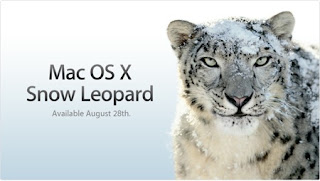
pgrade from Mac OS X Leopard with Snow Leopard, a simpler, more powerful, and more refined version of Mac OS X. It delivers a wide range of enhancements, next-generation technologies, out-of-the-box support for Microsoft
Snow Leopard is an upgrade for Leopard users and requires a Mac with an Intel processor.
General requirements
Mac computer with an Intel processor
1GB of memory
5GB of available disk space
DVD drive for installation
Some features require a compatible Internet service provider; fees may apply.
Some features require Apple’s MobileMe service; fees and
=====================================================
=====================================================
Installation Tutorials - Thanks to N3XuS.eXe
Burn Using DVD-DL
What you need:
- Disk Utility.
- DVD-DL (Dual Layer/DVD9).
- DVD+/-R DL Burner.
1. Open the 'Mac OS X Install DVD.iso'
2. Open Disk Utility. On the left navigation, select the image (Mac OS X Install DVD).
3. Click 'Burn' to burn on your dual layer DVD.
4. When the disc is burnt, restart your computer and hold 'c' to boot from the dvd.
5. Follow the instructions to install Snow Leopard.
Install via USB Flash Drive
What you need:
- Disk Utility.
- Flash Drive with at least 8GB of free space.
1. Open Disk Utility. On the left navigation, select your flash drive and click on the "Partition" tab.
2. Under "Volume Scheme", Select "1 Partiton"
3. Once selected, hit the "Option" button at the bottom of the map.
4. A window will pop-up, select the GUID option (the first one).
5. Once its done, navigate to the "Restore" tab.
6. With the Snow Leopard DMG present, drag the DMG to the "Source" field, and from the navigation on the left, drag your Flash Drive to the "Destination" field.
7. Click Restore.
8. Close Disk Utility, Open up System Preferences. Under "System," choose "Startup Disk," Your flash drive should be listed as the Snow Leopard installation disk. Select and press "Restart"
9. Follow the instructions to install Snow Leopard.
Install via External Hard Drive
What you need:
- Disk Utility.
- External Hard Drive with at least 8GB of free space.
1. Open the 'Mac OS X Install DVD.iso'
2. Plug in your external harddrive.
3. Open up Disk Utility.
4. Select your ext. hard drive on the left.
5. You'll see "First
6. Click on Restore.
7. You'll see two fields Source: and Destination:
8. For Source: select 'Mac OS X Install DVD.iso' from wherever it is on your harddrive.
9. For Destination: drag you ext. hard drive from the Disk Utility drive list.
10. Click on Restore.
11. Close Disk Utility, Open up System Preferences. Under "System," choose "Startup Disk," Your external drive should be listed as the Snow Leopard installation disk. Select and press "Restart"
12. Follow the instructions to install Snow Leopard.
=====================================================
=====================================================
Links:
http://www.megaupload.com/?d=Q3R9XQGX
http://www.megaupload.com/?d=QALTH802
http://www.megaupload.com/?d=J61R90OD
http://www.megaupload.com/?d=85ED435E
http://www.megaupload.com/?d=GXEPVSCF
http://www.megaupload.com/?d=C8GENSQR
http://www.megaupload.com/?d=FVU4ZDG5
http://www.megaupload.com/?d=DAP6HB2Y
http://www.megaupload.com/?d=A5P7GFOT
http://www.megaupload.com/?d=K25IL2LG
http://www.megaupload.com/?d=HZ97D3B2
http://www.megaupload.com/?d=U5S1SP24
http://www.megaupload.com/?d=I1OZDL0C
http://www.megaupload.com/?d=7USEMCKK
http://www.megaupload.com/?d=CBLROMSP
http://www.megaupload.com/?d=1F6B3PAA
http://www.megaupload.com/?d=PTMR725K
http://www.megaupload.com/?d=8HTPGWIS
http://www.megaupload.com/?d=BYQUGOHL
http://www.megaupload.com/?d=XKOPUQG0
http://www.megaupload.com/?d=4Z0LI1UX
http://www.megaupload.com/?d=8ZXQO4JT
http://www.megaupload.com/?d=J0AA28C6
http://www.megaupload.com/?d=5Q87LKUT
http://www.megaupload.com/?d=4TQOSOIK
http://www.megaupload.com/?d=RD8IYQQO
http://www.megaupload.com/?d=YMKWVE26
http://www.megaupload.com/?d=22A7DSMK
http://www.megaupload.com/?d=MUM6PRQ1
http://www.megaupload.com/?d=SSS6DAOI
http://www.megaupload.com/?d=83BAAF7F
http://www.megaupload.com/?d=PUI8G6FO
http://www.megaupload.com/?d=8E5N03EJ
http://www.megaupload.com/?d=PT9TL7MW
http://www.megaupload.com/?d=Y6TCA7VP
http://www.megaupload.com/?d=5Z6T7O31
http://www.megaupload.com/?d=A7NP907K
http://www.megaupload.com/?d=VY43RB8T
http://www.megaupload.com/?d=A7O8XNVS
http://www.megaupload.com/?d=0HNPPZO3
http://www.megaupload.com/?d=SZRT9Q55
http://www.megaupload.com/?d=1AZU14RC
http://www.megaupload.com/?d=0J5UPS4P
http://www.megaupload.com/?d=8GW1TBST
http://www.megaupload.com/?d=UBHYK8GJ
http://www.megaupload.com/?d=IWLKII5M
http://www.megaupload.com/?d=0D99T4U8
http://www.megaupload.com/?d=VZVCH66H
http://www.megaupload.com/?d=6HYMOAZN
http://www.megaupload.com/?d=OFOOP2O0
http://www.megaupload.com/?d=O2A5J75R
http://www.megaupload.com/?d=D1HNZP0G

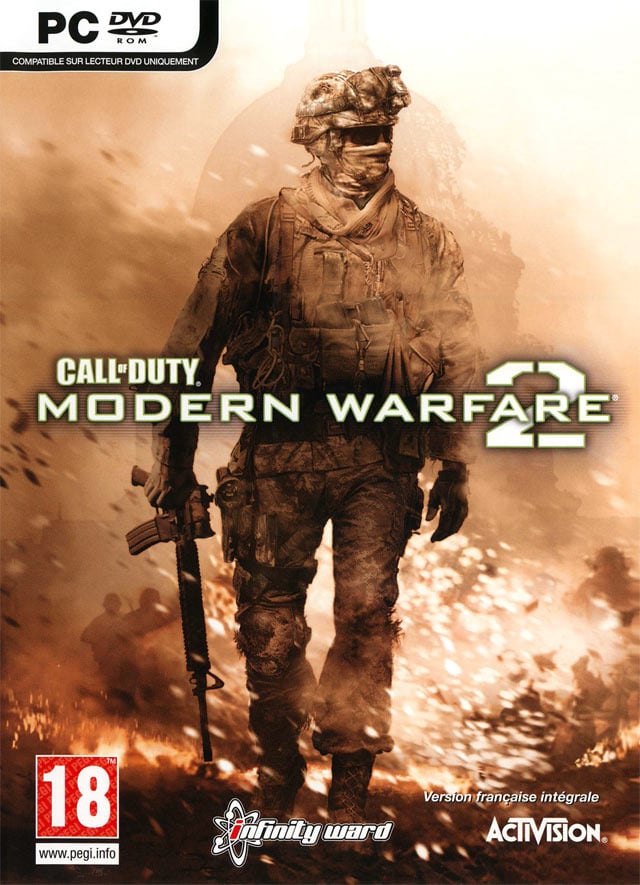

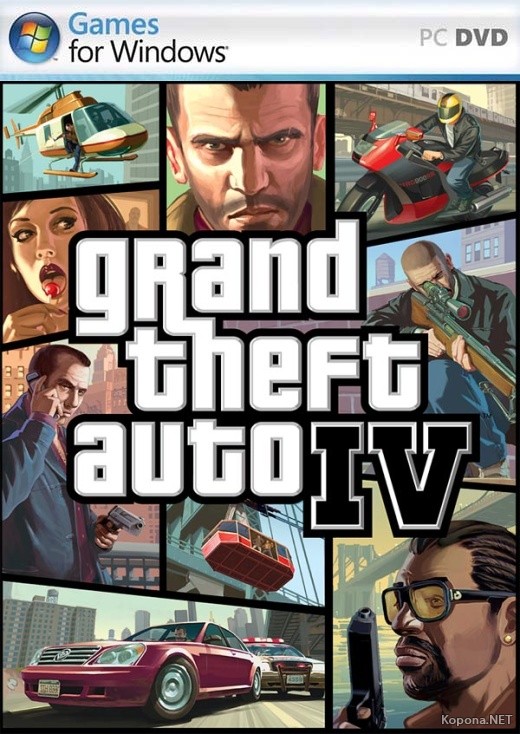


0 comments
Post a Comment